
Visual hygiene is a phrase that is often used in optometry, but it's a concept that can be confusing. It essentially involves allowing the visual system to operate in the most comfortable conditions possible. From children learning to read for the first time, to mum and dad working from home, to grandma and grandpa sitting down and reading the newspaper in the morning – nearly everybody can benefit by improving their visual hygiene.
Recently, computer vision syndrome has emerged as a term that describes a group of eye and vision related problems resulting from poor visual hygiene when using a computer. It affects 50-90% of computer users, with common symptoms including eye strain, blurred vision, double vision, headaches and dry eyes.1
We’ve put some information together on how to improve your visual hygiene, so computer vision syndrome doesn’t affect your day-to-day life. If you are suffering from any of these symptoms or would like to talk to one of our optometrists about visual hygiene, do not hesitate to book an appointment at either our Adelaide or Henley Beach practices.
Working distance
The distance of your reading material from your eyes has an effect on how hard your visual system has to work to maintain a clear view. Ensure your reading material is not too close to you, as poor working distances can lead to fatigue and discomfort. To understand the working distance that is right for you, use the Harmon distance. This is distance between your elbow and your knuckles – make sure you keep your books and computer screens at that distance while you work.
20-20-20 Rule
First described by Dr Jeff Anshel, the 20-20-20 rule states that for every 20 minutes of reading or near work, look at something 20 feet away (or 6 metres) for 20 seconds.2 This allows your eyes to relax in between intense periods of focus. Try setting a timer on your phone to ensure you do not forget to take routine breaks.
Lighting
Make sure your work area is well lit with as much natural light as possible. Position additional light behind you and over the reading material to maximise illumination. For most glasses wearers, your spectacles will have an anti-reflective coating (seen as a blue or green tint when light reflects off the lenses) but for those without this coating or those who don’t wear glasses, be wary of too much lighting as this can cause uncomfortable glare and unwanted reflection.
Outdoor Activity
Ensure you continue to spend time outdoors, especially for younger children. Aim for at least 60 minutes a day of outdoor activities with correct sun safety habits (slip, slop, slap, seek & slide). Increased time outdoors in natural light has shown to delay the onset and possibly reduced the progression of short-sightedness in children. It also helps to relax your eyes. When indoors, objects close to you stimulate focus, whereas outdoors these objects are further away and your eyes are better able to relax.
Dry eye and blink rate
When looking at a computer screen, the rate at which you blink reduces by approximately half.4 This means that the tears which naturally lubricate the front surface of your eye evaporate quicker than normal, leading to symptoms of dry eye. Taking regular breaks and blinking more consciously can help. If needed, using lubricating eye drops recommended by your optometrist can combat symptoms.
Posture
Good posture can reduce symptoms of fatigue when performing near work. Ensure that both feet are planted on the ground, your legs are bent at right angles and your back is straight and not slouched over. Having your reading or writing material on an inclined angle (20-30 degrees from the table) can assist in maintaining good posture.
Peripheral Awareness and Environment Factors
While it’s good to get into the flow of your work, don’t become “locked-in” – try to maintain an awareness of the room around you. Taking regular breaks away from your desk can assist with this. Also, keep your room well ventilated and at a comfortable temperature. Make sure that air conditioners or fans are not blowing directly into your eyes as this can lead to irritation.
Screen Time
Recommendation from the Australian Government’s Department of Health state that children under the age of 2 should have no screen time and children between the ages of 2 and 5 should have a maximum of 1 hour of screen time per day.5 While this is correlated to the mental development of children, it also affects their ocular development – kids who spend a lot of times in front of screens are at higher risk of developing myopia.3
Spectacles or refractive aids
Importantly, use any glasses or contact lenses recommended by your optometrist to ensure your visual system is working to its full potential!
References
- Rosenfield M. Computer vision syndrome: a review of ocular causes and potential treatments. Ophthalmic Physiol Opt. 2011 Sep 1;31(5):502–15.
- Anshel JR. Visual ergonomics in the workplace. AAOHN J Off J Am Assoc Occup Health Nurses. 2007 Oct;55(10):414–20; quiz 421–2.
- Jones L, Downie LE, Korb D, Benitez-del-Castillo JM, Dana R, Deng SX, et al. TFOS DEWS II Management and Therapy Report. Ocul Surf. 2017 Jul;15(3):575–628.
- Australian Government. Get up and grow: caring for our kids : staff handbook. Department of Health and Ageing; 2012.


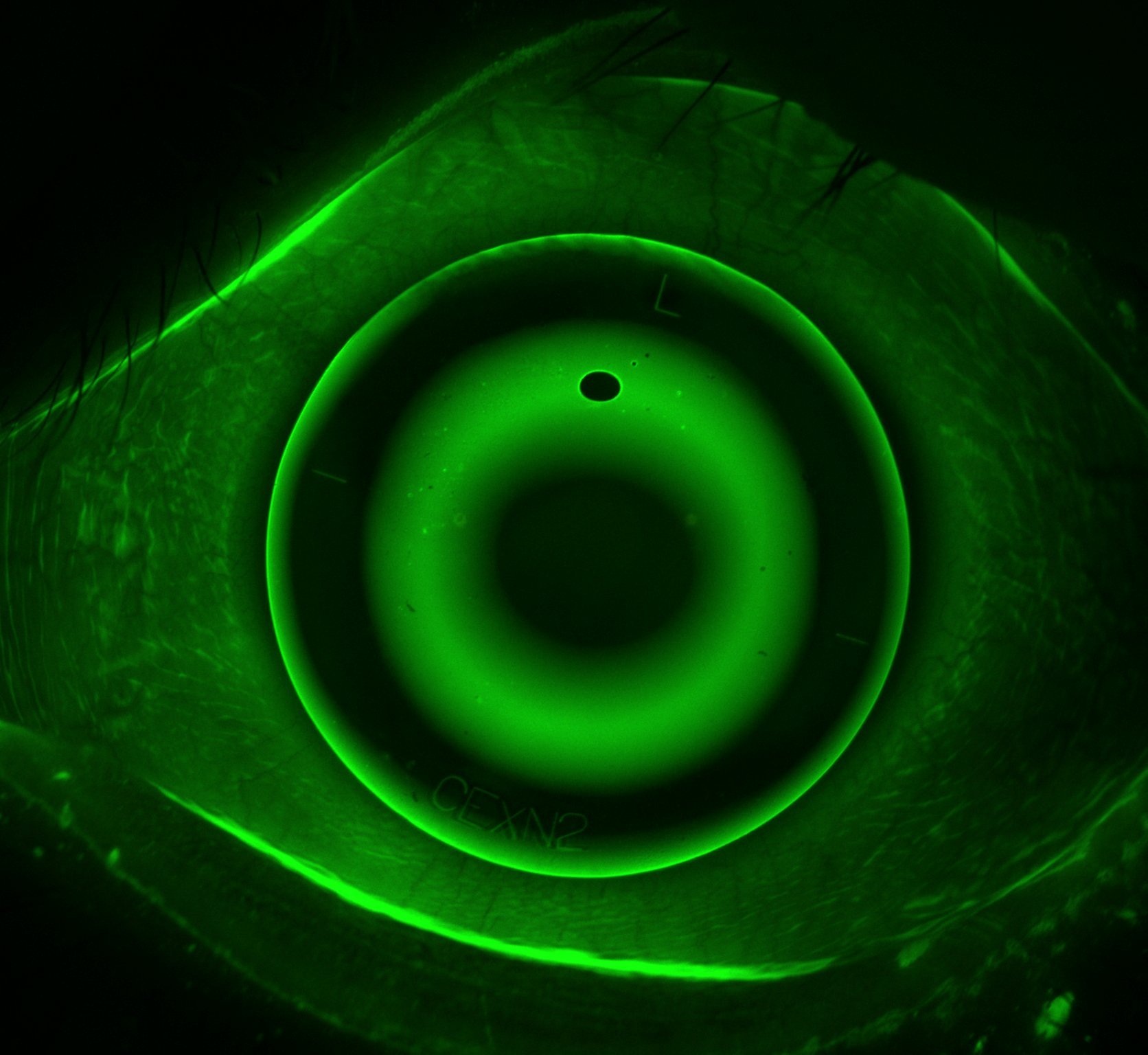

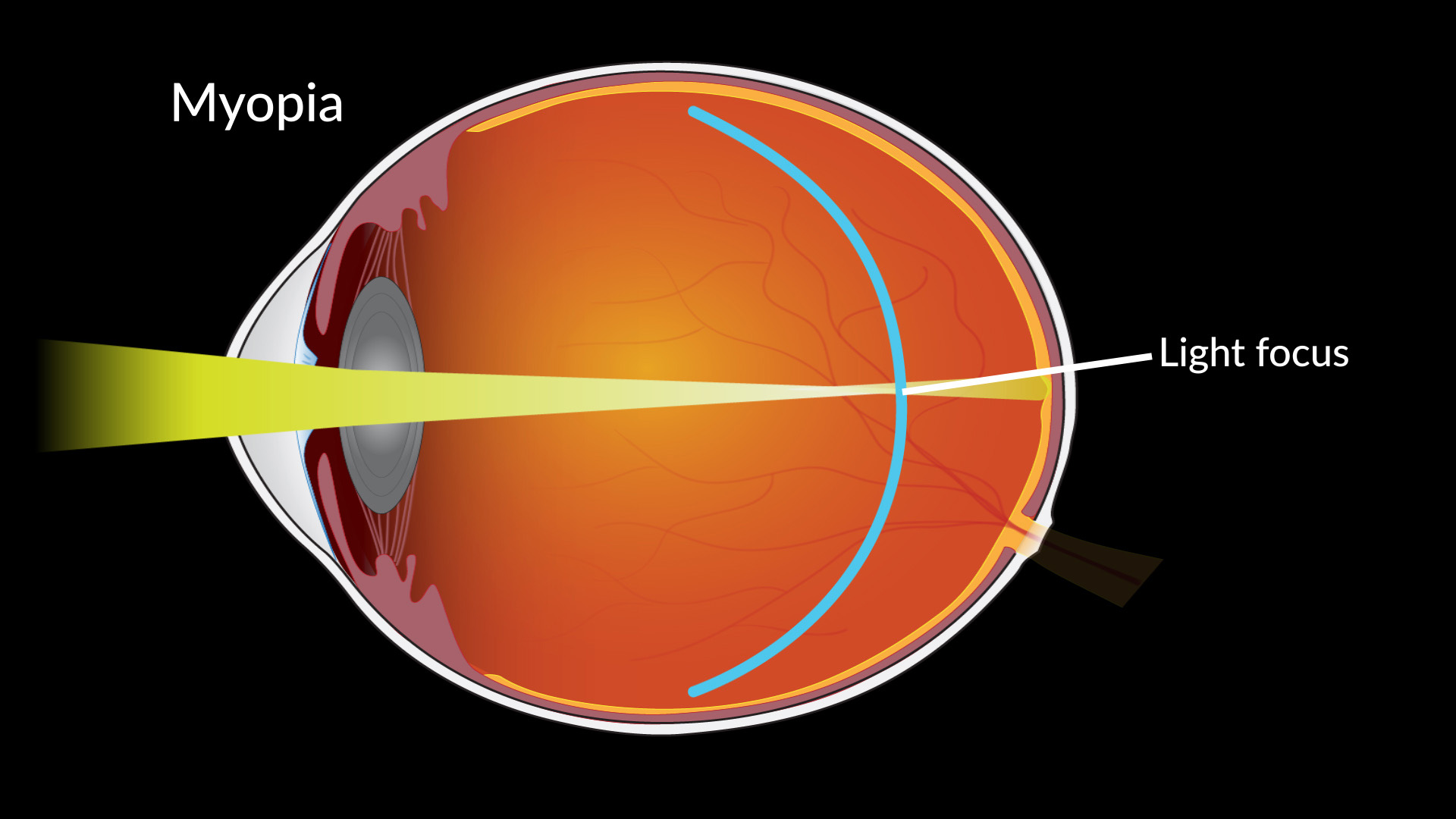


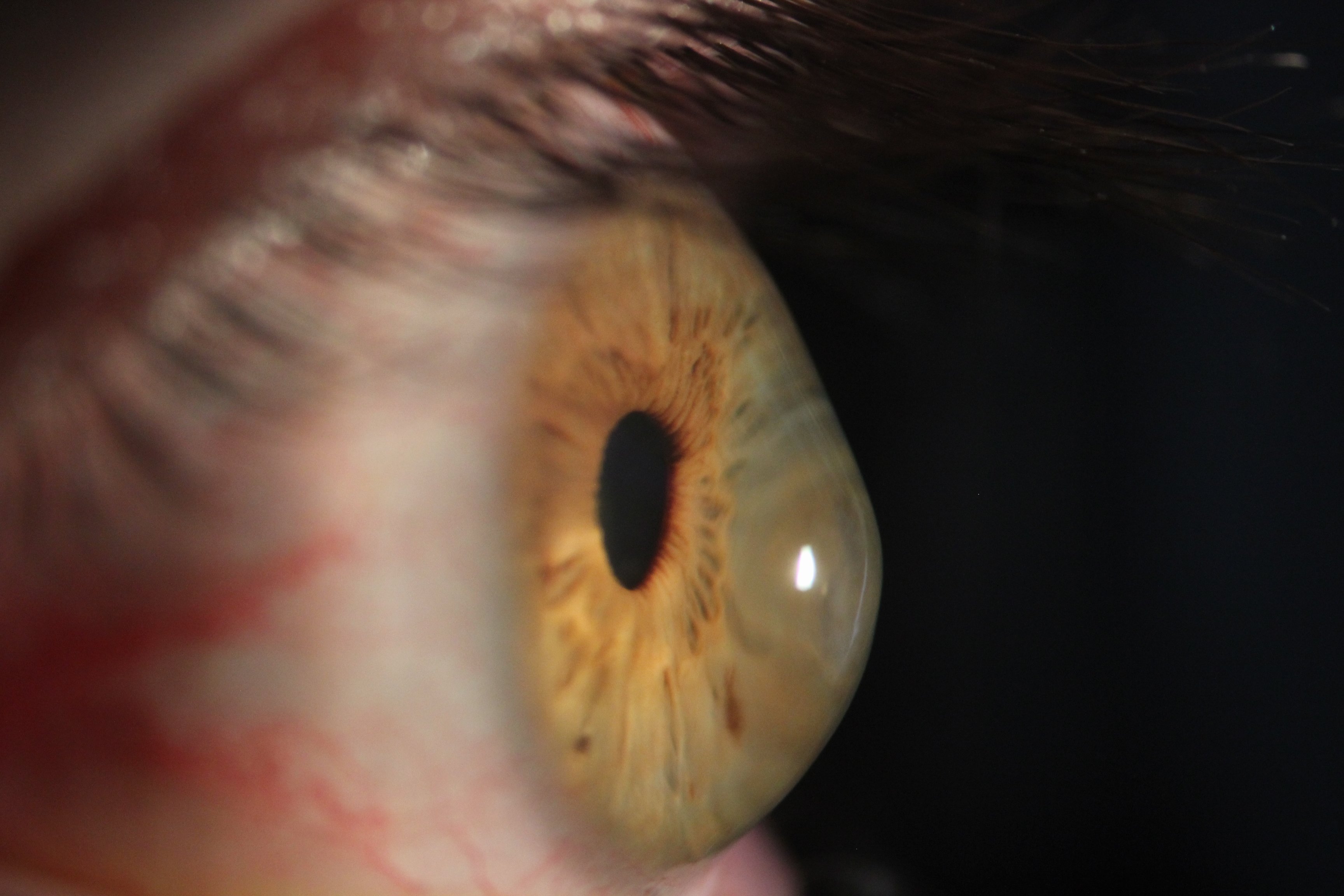


%20(1).png)



















